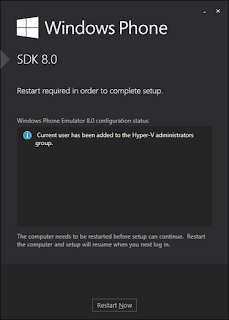After Windows Phone launch on Monday 29 October, Microsoft released Windows Phone 8.0 SDK. It can be downloaded
here:
In order to use Windows Phone 8 Emulator your need to turn on Hyper-V on your PC:
Anyway, as it is written on official SDK download page:
If your computer meets the hardware and operating system requirements, but does meet the requirements for the Windows Phone 8 Emulator, the Windows Phone SDK 8.0 will install and run. However, the Windows Phone 8 Emulator will not function and you will not be able to deploy or test apps on the Windows Phone 8 Emulator.
During SDK installation you need to restart:
Starting a new project with Visual Studio 2012 you'll find these templates for C#:
And these templates for C++:
When you create a new Windows Phone application you can select the target version:
And you can run it on different kinds of emulators:
Older emulator is still available and Visual Studio 2012 can open older projects created by Visual Studio 2010.
This is the new Windows Phone 8.0 emulator: